Expressions Any fields and actions supports expressions
What is a expression?
Expression is a simple way to return a dynamic value from a string.
How it works?
Expressions can return a boolean or a object value at runtime
Example:
"val:1" Return true.
"val:0" Return false.
"exp:1=1" Return true.
"exp: {IsList}" If at the list state return true
"exp:'{pagestate}' = 'UPDATE' AND '{ID}' = '1'" If update and a field value ID equals 1 return true
Don't forget to add single quotes, if your value is a string or can be null, because it will be replaced at runtime
In the Data Dictionary UI, the expression editor is simplified like this:
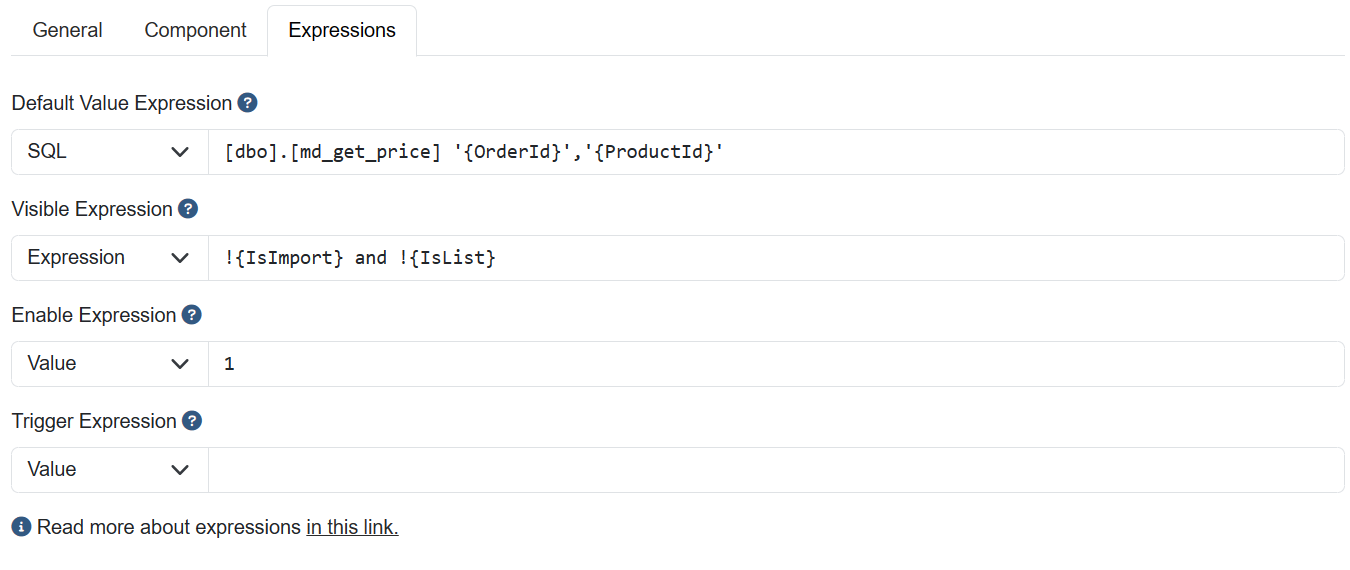
What are the default expression providers?
- Type [val:] returns a value; (1 or 0) (true or false) ("foo") etc..
- Type [exp:] returns the result of the expression from NCalc;
- Type [sql:] returns the result of a sql command;
Tip
Check if your field supports all expressions checking the attributes of the desired property at the docs.
Tip
SQL Expression values will be replaced with a SQL variable to prevent SQL injection attacks.
How to do it?
Building an expression
Warning
Contents enclosed in {} (braces) will be replaced by current values at runtime. Following the order:
MasterData keywords
- {PageState} = "INSERT" | "UPDATE" | "VIEW" | "LIST" | "FILTER" | "IMPORT"
- {IsList} = 1 | 0
- {IsFilter} = 1 | 0
- {IsView} = 1 | 0
- {IsInsert} = 1 | 0
- {IsUpdate} = 1 | 0
- {IsDelete} = 1 | 0
- {IsImport} = 1 | 0
- {ComponentName} = Name of the component that the field resides
- {FieldName} = Name of the field that triggered the AutoPostBack event
- {UserId} = Identifier of the authenticated user, can be recovered from UserValues, Session or Claims
- {UserEmail} = Email of the user recovered from the Claims
Dynamic values will be recovered in the following order:
- MasterData keywords
- UserValues
- FormValues
- UserSession
- Claims
Examples
Example using [val:] + text
- val:a simple text;
- val:10000;
var field = new ElementField();
field.DefaultValue = "val:test";
Example using [exp:] + expression
- exp:'{field1}';
- exp:({field1} + 10) * {field2};
var field = new ElementField();
field.DefaultValue = "exp:{UserId}";
Example using [sql:] + query
- sql:select 'foo';
- sql:select count(*) from table1;
var field = new ElementField();
//In the runtime this will be replaced with select field2 from table1 where field1 = @field1
field.DefaultValue = "sql:select field2 from table1 where field1 = '{field1}'";
Types of Expressions
- Default Value: When the value is null or empty, this expression will execute before the trigger to populate the value
- Trigger Expression: This is always executed after an AJAX request to reload the form or when the form is first opened.
- Visible Expression: Controls the field visibility, and must return a bool value.
- Enable Expression: Controls if the field is enabled or not, if the field is disabled, the value is not sent to the server, and must return a bool value.
Implementing your own expression provider
You can implement both <xref:JJMasterData.Core.DataManager.Expressions.Abstractions.IBooleanExpressionProvider> (used at visible and enable expressions) or IAsyncExpressionProvider (used at triggers and default values.).
You can call ExpressionHelper to replace values {} with runtime values.
At your Program.cs simply:
builder.Services.AddJJMasterDataWeb().WithExpressionProvider<TMyCustomProvider>();
Executing C# code at your expressions
You can execute C# code using the following example;
Program.cs:
builder.Services.PostConfigure<MasterDataCoreOptions>(options =>
{
options.ExpressionsContext.Functions = new Dictionary<string, ExpressionFunction>
{
{"now", _ => DateTime.Now},
{"myAwesomeFunction", args => MyCustomClass.Execute(args[0], args[1])}
}.ToFrozenDictionary()
});
At your expression:
exp: myAwesomeFunction('{StringValue}',{IntValue})